Hello all,
Meta introduced its new text-based public conversation app, Threads, last week. The app has been long-awaited as a competitor to Twitter, which has been facing backlash due to changes to its policies and features since Elon Musk took over the platform in October 2022.
Threads, which allows users to have real-time conversations, is a service provided by and as part of the Instagram platform. It is available in roughly 100 countries with plans to expand further.
In the early days of its launch, Threads has seen a major influx of users, most of which are dedicated members of the Instagram community. According to Instagram, Threads had 10 million users sign up in the first seven hours after the platform was launched.
Will Threads be the end of Twitter? It is too soon to tell, but we want to ensure that our clients are able to keep up with the ever-changing landscape that is social media. We’d like to share what we know about Threads including how to sign up for it, how to use it, and how it could potentially help you and your organization.
How to join Threads and how to use it
To sign up for Threads, you must have an Instagram account. Threads automatically transfers your data from Instagram to the app, including your name, bio, and handle. Your Instagram handle must also be used as your Threads handle.
Because Threads is directly linked to your Instagram account, the platform gives you the option to import your Instagram followers to your Threads account. This feature makes it easy for users to find the people, accounts, and organizations that they know and love, and also eliminates the feeling of having to start a new account from scratch.
Additionally, verified users on Instagram that sign up for Threads will maintain their verified status.
Once your account is set up, Threads’ functionality is similar to Twitter’s. Your posts – called “threads” – can be up to 500 characters long, and can include photo and video. Users can like, repost, comment, and share others’ threads. Users can also mention other creators using the “@” symbol, followed by their name. Sound familiar?
However, some popular elements from Twitter, like hashtags and the trending topics page, are not available on Threads – at least not yet. There is also no direct messaging function, and users cannot edit their threads once they are posted.
As of now, there is no way to limit your feed to show only the posts from people that you’ve followed, and no clear way to remove people that you did not select from your feed. Posts are also organized by what the algorithm thinks you might find most interesting, rather than listing them in chronological order.
Overall, Threads is similar to using Twitter, but with an Instagram twist, carrying over the aesthetic of its parent company. It is easy-to-use, and is expected to be developed further.
Creating a cohesive social media presence
Part of successfully utilizing social media as an agency or organization is remaining consistent with your content, posting, and branding.
One of Threads’ best features that helps with consistency is its close ties to Instagram. Your threads can be shared directly to your Instagram stories from the app. Instagram posts and reels can be posted to your Threads account as well, however, these posts will be shared as links that direct users to your Instagram account, rather than sharing them in their original photo/video format.
The connection between Instagram and Threads makes keeping up with both platforms easy, since posts can be linked to each other across platforms.
This idea ties into Meta’s plan to incorporate the “Fediverse”: a federated universe of services that shares communication protocols. Essentially, Instagram wants to make it easier for Threads to operate seamlessly with other platforms, which in turn, makes it easier for users since they don’t have to create a new account from the ground up. Your information already exists when you sign up for the platform because it is all connected through Meta.
How will Threads be monitored?
Threads applies the same content rules as Instagram. Users will not be able to praise terrorist or hate groups, buy firearms, or make threats against people or groups, and users under the age of 16 will be defaulted to a private profile.
Threads also allows users to limit replies to their threads to the people they follow or mentioned, if they wish. Additionally, users can enable the “hidden words” function, and customize which words or phrases they do not want to see on their feed.

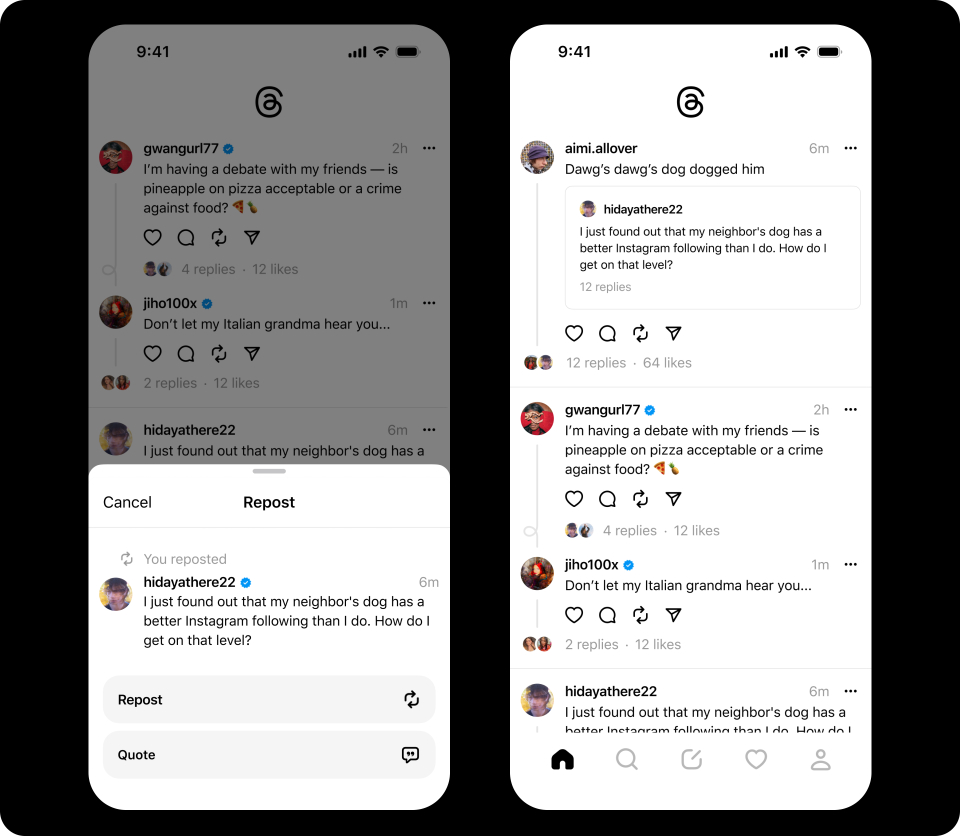
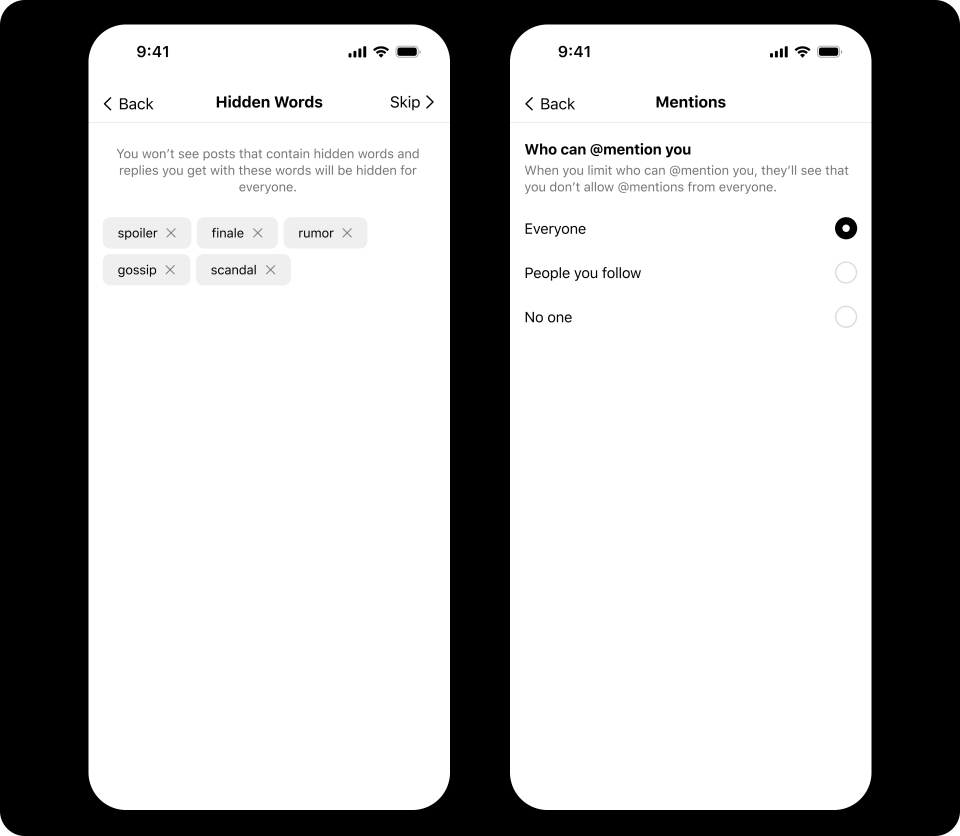
More information can be found in Instagram’s Threads Supplemental Privacy Policy.
Where is Threads available?
Threads is free to download from Apple’s App Store and the Google Play Store.
Threads is only available for mobile, as of now. The company did express that the app would be available for desktop, but it is unknown exactly when this feature will be ready. Instagram also stated that it would look into adding features if new users request them, so we could be seeing changes to Threads as time progresses.
Can I delete my Threads account?
Instagram stated that your Threads account can be deactivated at any time. However, since your Threads account is part of your Instagram account, it can only be deleted if you delete your Instagram account.
…
We are only within the first week of Threads’ launch. New users are only just starting to navigate the platform.
There is a lot we still have to figure out when it comes to Threads, but it is crucial to know what the potential of the platform holds for you, and how it could help you with your communications needs. We will keep monitoring Threads as it grows and develops.
It’s too soon to definitively recommend whether or not you should join Threads, but in our view, there is little harm with experimenting with the new platform and expanding your social presence – especially since there is little effort or time required to get started.
Any questions regarding Threads can be directed to Camryn Langille, Assistant Account Executive, at camryn@jgpr.net.
Sincerely,
The JGPR Team